Best free AI tools for content writing are revolutionizing the way bloggers, entrepreneurs, and creators produce content in 2025. Whether you’re writing long-form blog posts, social media captions, or email newsletters, AI tools can save hours and improve output — even without spending a dime. In this article, we’ll dive into the top-performing free tools and show you exactly how they stack up in real-world content scenarios.
You’ll find tools perfect for different needs: SEO, creativity, productivity, and more. Let’s break them down step-by-step.
Table of Contents
1. Understanding the Core of a Good AI Writing Tool
When looking at AI tools for content writing, not all are created equal. This section gives an overview of what the best tools have in common before we explore specific options.
Usability and Interface
A clean, intuitive interface makes a huge difference. The best free AI tools make it easy to jump in and create content without a steep learning curve. Simple dashboards, real-time editing, and distraction-free writing environments give beginners a smoother experience.
Content Quality
It’s not just about output — it’s about how natural and engaging the content sounds. Tools that produce well-structured, relevant, and non-repetitive text consistently outperform their clunky or robotic competitors. Some tools even tailor tone and voice based on your brand style.
Word Limits and Pricing Traps
Many “free” AI writing tools hide behind credit systems or daily word caps. A truly useful free tier offers at least several thousand words per month, with minimal gating or hidden costs. Some tools are honest about their limits — others aren’t.
Use Case Versatility
Whether you’re writing blog intros, Instagram captions, or email subject lines, a strong AI writer adapts to multiple formats. The best ones support various templates so users aren’t stuck with one rigid model.
2. Rytr – A Fast, Lightweight Option for Beginners
Rytr has made waves in recent years with its simplicity and surprising power. It’s especially good for short-form content, and the free version offers plenty of value.
Key Strengths of Rytr
Rytr’s easy-to-use editor lets you generate text in dozens of tones and use cases. For content writers, it can produce emails, product descriptions, blog ideas, and more — with surprising coherence and fluency, even at the free level.
Where It Excels in Writing
If you’re building outline-based content like “Top 5” posts, Rytr helps fill out the structure quickly. It’s especially strong with blog intros and meta descriptions. However, long-form content generation is somewhat limited on the free plan.
Limits of the Free Plan
Rytr’s free tier allows 10,000 characters per month — roughly 1,500–2,000 words. For casual users, this is solid. But frequent content writers will hit that limit fast unless they upgrade or rotate tools.
Best Use Cases
Rytr works best for:
- Product descriptions
- Blog intros
- Social media copy
It’s quick, clean, and excellent for light use or writers who need a bit of AI support.
3. Simplified – Content Creation Meets Design
Simplified isn’t just an AI writing tool — it’s a full creative suite that blends writing, design, and publishing. For content marketers and social media managers, it’s a powerful all-in-one platform.
A Tool for Multitasking Creators
Its AI Writer supports blogs, ads, product descriptions, and more. If you’re juggling multiple content channels, Simplified can help you manage it all without switching platforms constantly.
How It Handles Blog Writing
Simplified’s blog generation tool creates entire drafts based on a short prompt. The AI is capable of generating complete outlines, intros, and sections. It’s not perfect, but easily editable, and the quality is better than expected.
Design and Branding Integration
This is where Simplified shines. Unlike other tools, it integrates with brand assets and visual templates. You can write a blog and instantly create matching visuals for Pinterest, Instagram, or YouTube thumbnails.
Free Plan Considerations
Simplified offers 3,000 words/month on its free tier, and the design features remain largely accessible. It’s an ideal tool for solo content creators or small teams on a tight budget.
4. Writesonic – Feature-Rich with GPT-4 Access
Writesonic is one of the most feature-packed tools on the market. It gives you access to GPT-4 on the free plan, which is a rare and valuable benefit.
Depth of Features
You can use Writesonic for blog posts, ads, product pages, and more. There’s also an AI article writer that creates SEO-friendly long-form content — useful for affiliate marketers and bloggers alike.
Performance on Real Blog Tasks
Writesonic is excellent for creating blog outlines and body sections. Unlike some free tools, its output flows well and doesn’t sound robotic. It also integrates with Surfer SEO (paid) if you want to optimize posts deeply.
Free Tier Limitations
The free plan gives 10,000 words/month and GPT-4 Lite access. That’s incredibly generous compared to most tools in the space. However, you must sign in with a Google account and verify your email for continued access.
Ideal Users for Writesonic
Perfect for freelance writers, affiliate bloggers, or anyone building a content site like GortReport — especially those looking for SEO-focused output without upgrading to a premium plan right away.
5. Copy.ai – Best for Social and Marketing Content
Copy.ai is known for sharp, creative writing. Its specialty lies in marketing — from catchy headlines to full product pitches, it delivers short-form content that pops.
How Copy.ai Helps Bloggers
For long-form writers, Copy.ai may feel limited. However, it’s incredibly good at brainstorming blog topics, rewriting sections, and creating strong CTA (call-to-action) content. These little things matter when writing persuasive articles.
Speed and Simplicity
Copy.ai works quickly — enter a prompt and get multiple options within seconds. Its tone suggestions and idea tools help when you’re stuck or need a fresh angle.
Free Tier Access
Copy.ai’s free plan includes 2,000 words/month. This isn’t huge, but enough for social content, blog intros, or enhancing outlines. Unlike some tools, it doesn’t require a credit card for signup.
When to Use It
It’s ideal for marketers, startups, and bloggers who want to test ideas fast — or improve engagement with stronger hooks and headlines.

6. Quillbot – Best for Paraphrasing & Grammar Checks
Quillbot isn’t a content generator in the traditional sense, but it’s an essential AI tool for refining content — especially paraphrasing and clarity.
Built for Polishing Text
If you’ve drafted something and want it to sound more fluent, Quillbot’s paraphrasing engine is perfect. It lets you choose from multiple tone options and rewrites each sentence while retaining the original meaning.
AI-Powered Grammar and Citation Help
The grammar checker, summarizer, and citation generator are handy for bloggers and academic writers alike. It’s especially useful for polishing non-native English writing.
Free Plan Strengths
Quillbot offers unlimited grammar checks and basic paraphrasing for free. While premium features like “Creative” and “Fluency” modes are locked, the basic tool is more than enough for blog editing.
Combine with Other AI Writers
Use Quillbot after drafting content with tools like Writesonic or Rytr. It’s an excellent finishing step before publishing on sites like GortReport.
7. Notion AI – Great for Organizing and Generating Content Ideas
Notion AI is more than a note-taking tool. In 2025, it’s become a go-to workspace for writers who want built-in AI writing support within their content planning flow.
Ideal for Outlining Articles
If you’re someone who loves planning your content before writing, Notion AI can help. It creates blog outlines, content calendars, and even article drafts directly inside your Notion docs — so everything stays in one place.
How Notion AI Feels to Use
The AI in Notion is conversational. You can ask it to rewrite sections, summarize notes, or generate new ideas. It feels natural, like having a writing partner who understands your voice and workflow.
Strength in Structured Workflows
Since it lives inside the Notion app, it’s perfect for those who like structure. Writers, researchers, and marketers who manage multiple projects benefit most. For someone building a site like GortReport, it’s a productivity dream.
Cost and Limitations
Free Notion users get limited AI usage, but enough to try it out. Heavy use requires upgrading. Still, for early-stage blogs or content creators, the free tier is practical for organization and light writing.
8. Neuroflash – AI Writing with a European Edge
Neuroflash is a rising AI writing platform popular in Europe. Its strength lies in its multilingual support and SEO-focused content generation.
Powerful SEO Features for Bloggers
Neuroflash’s AI allows you to create optimized blog posts, meta tags, and intros in multiple languages. That makes it a unique choice if you’re targeting audiences outside the U.S.
Writing in Different Languages
This tool stands out for its ability to write fluently in German, French, Spanish, and more. If your site targets a diverse audience, it can help expand your reach — and your rankings.
Content Templates and Use Cases
Templates include blog posts, listicles, social media posts, and ads. Output is clean, readable, and surprisingly fluent even at the free level. It’s similar to Writesonic, but with a stronger multilingual focus.
Free Plan Breakdown
The free version allows limited monthly words, but it’s enough to test out the tool’s capabilities. SEO scoring and keyword optimization features are excellent bonuses.
9. HoppyCopy – Tailored for Email Marketers and Funnels
HoppyCopy isn’t built for blogging per se — it’s made for email marketers. But its sharp writing engine can be incredibly useful for those creating sales funnels or lead magnets.
AI That Understands Email Flow
If your content strategy includes newsletters, opt-in series, or email campaigns, HoppyCopy helps write persuasive email sequences that keep readers engaged. This makes it a hidden gem for affiliate bloggers or digital sellers.
Templates That Actually Work
It offers ready-made frameworks for welcome sequences, abandoned cart emails, product launches, and more. You can tweak them to fit your niche or tone with ease.
Hidden Blog Potential
While it’s not designed for blogs, you can still repurpose its email content as blog intros, calls to action, or even product comparisons. Writers who understand conversion will appreciate this.
Free Plan Use Cases
The free plan gives access to basic templates and limited monthly generations. It’s great for testing and small campaigns, especially if you’re still growing your content site like GortReport.
10. Jenni AI – A Smart Assistant for Long-Form Writers
Jenni AI is built specifically for long-form content. It combines intelligent suggestions with a clean writing environment — perfect for serious content creators.
Designed for Deep Writing
Unlike most AI tools that excel at short-form tasks, Jenni thrives when you’re building longer posts, essays, or eBooks. It doesn’t just generate; it helps guide your thought process.
In-Flow Assistance
Jenni’s biggest strength is its “suggest while you write” model. It offers inline suggestions that adapt to your writing as you go. This means more control over the voice and structure of your work.
Where It Fits for Bloggers
For blog writers, it’s like a second brain. You can outline your article and let Jenni help you expand each point without losing your natural voice — a big plus if you want to avoid robotic AI content.
Access and Cost
Jenni has a free plan with limited usage. While it’s not the most generous, its unique workflow and quality output make it worth a try — especially for writers aiming to maintain authenticity in their posts.
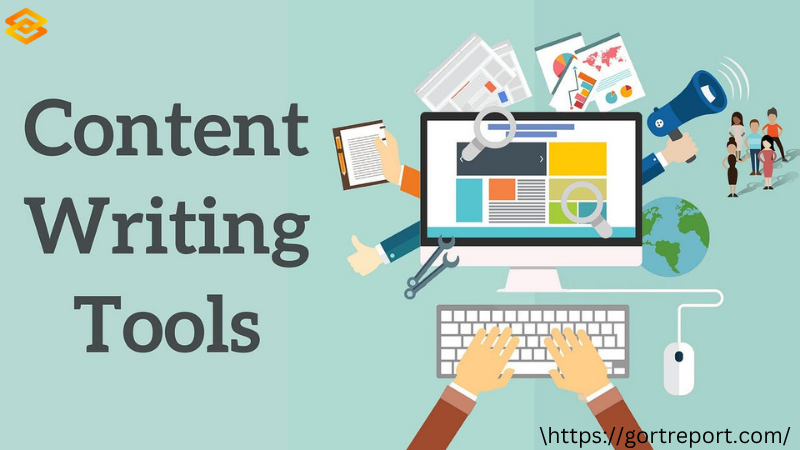
FAQs About Free AI Tools for Content Writing
1. Are free AI tools safe to use for content creation?
Yes, most tools are safe as long as you don’t input sensitive data. They’re widely used by marketers, bloggers, and businesses. Always review AI-generated content before publishing to ensure originality and accuracy.
2. Can I use these tools to fully write blog posts?
Partially. Free plans often have word limits or restricted features. However, combining tools (e.g., Rytr for writing + Quillbot for polishing) can produce full-length posts with great results.
3. What’s the best AI tool for SEO-focused writing?
Writesonic and Neuroflash are strong choices. Both offer SEO-friendly templates and solid keyword optimization features. You can pair them with external tools like Surfer SEO for better on-page results.
4. Do AI tools create plagiarism-free content?
Mostly, yes — especially tools built on GPT models. However, always run final drafts through a plagiarism checker to be sure, especially if you’re publishing professionally.
5. Are there alternatives for non-English bloggers?
Yes! Neuroflash, Copy.ai, and Notion AI support multiple languages. They’re great for creating natural-sounding content in German, Spanish, French, and beyond.
Conclusion: Choosing the Right Free AI Tool for 2025
Best free AI tools for content writing are no longer niche — they’re essential assets in the digital creator’s toolbox. Whether you’re launching a new content site like GortReport, managing social media, or scaling an affiliate blog, these tools can streamline your workflow without breaking your budget.
Each tool has its strengths. Writesonic and Rytr offer excellent all-around value. Simplified adds visuals to the mix. Quillbot and Jenni AI help polish your drafts. The key is to test and mix the ones that suit your writing goals.
For deeper writing, long-form projects, or marketing content, rotating between two or three of these tools can boost both output and quality.
And remember — AI is a partner, not a replacement. Use it to enhance your voice, not erase it.