AI tools for YouTube creators are no longer optional—they’re essential. Whether you’re just starting a channel or managing a growing audience, artificial intelligence can help you plan, script, edit, and promote videos faster and smarter. With so many tasks to juggle, using the right AI-powered apps can give you a competitive edge and save hours each week.
In this guide, we’ll break down the most useful AI tools for every part of your YouTube workflow—from brainstorming to analytics—so you can focus more on creativity and less on the grind.
Table of Contents
1. How AI is Changing the Game for YouTubers
AI isn’t just about robots or complicated code—it’s helping real creators become more efficient and professional with less effort.
Video Creation Becomes Faster
From automatic video editing to AI-generated voiceovers, creators can now produce high-quality videos in record time.
Content Ideas On-Demand
AI can generate trending topics, catchy titles, and even entire scripts based on your niche and audience.
Smarter Engagement Strategies
AI tools analyze viewer behavior and suggest better times to post, how to title videos, and even which thumbnails perform best.
Scalable Content for Growth
By automating repetitive tasks, AI allows solo creators or small teams to scale like big studios.
2. AI Tools for Planning Video Ideas
Every great video starts with a strong concept. These tools help creators brainstorm, research, and validate ideas.
ChatGPT for Brainstorming
Use tools like ChatGPT to generate a list of content ideas based on your niche, competitors, or recent trends.
VidIQ Keyword Research
VidIQ’s AI tools help identify trending topics and related keywords with high search volume and low competition.
TubeBuddy’s Click Magnet
This feature analyzes which of your videos attract attention—and helps you develop similar, high-performing topics.
Google Trends
See what people are searching for right now and find content opportunities that align with current interest spikes.
3. AI-Powered Script Writing Tools
Writing scripts can be time-consuming. These AI tools help draft natural-sounding, engaging scripts that match your voice.
Jasper.ai for Structured Scripts
Jasper generates outlines, intros, and full video scripts based on a few keywords and tone preferences.
Copy.ai for YouTube Intros
Need a hook? Copy.ai can generate multiple intro variations to capture attention in the first 10 seconds.
Notion AI for Refinement
Draft your own ideas and use Notion AI to clean up, rephrase, or expand sections with just a prompt.
ChatGPT for Dialogue
Ask ChatGPT to simulate conversations or role-play for interviews, explainer videos, or commentary.
4. AI Voiceovers and Narration
No mic? No problem. AI voice tools offer natural-sounding voices in multiple languages and tones.
Murf.ai Voice Generator
Select gender, tone, and accent for voiceovers that sound professional and human-like.
ElevenLabs Realistic Voices
Use ElevenLabs to create ultra-realistic narration or clone your own voice using advanced AI.
Speechelo for Quick Projects
Perfect for fast content—this tool generates YouTube-ready voiceovers in minutes.
Lovo.ai for Multi-Language Audio
Reach a global audience with voiceovers in over 100 languages and dialects.

5. AI Video Editing Tools for YouTube
Cut editing time in half with these smart tools that automate trimming, captions, effects, and more.
Pictory for Script-to-Video
Turn your script into a full video with stock footage, music, and auto captions—ideal for faceless YouTube channels.
Descript Video Editor
Edit by editing text—Descript transcribes your video and lets you cut video by cutting words.
Wisecut for Automatic Editing
Automatically removes silence, adds subtitles, and inserts background music intelligently.
Runway ML for Smart Effects
Add AI-generated backgrounds, object removal, or motion tracking with zero editing skills.
6. Thumbnails and Graphics with AI
Thumbnails are click-magnets. These tools help design scroll-stopping visuals even if you’re not a designer.
Canva Magic Design
Upload an image or enter a title and Canva suggests layouts and styles automatically.
Thumbnail.AI Split Tester
Test multiple thumbnails and let AI choose the one most likely to win clicks based on real data.
Midjourney or DALL·E
Generate unique, custom thumbnail art using AI-generated imagery.
Remove.bg for Clean Edits
Automatically remove image backgrounds in one click—great for clean YouTube thumbnails.
7. AI Tools for Captions and Translations
Make your content more accessible and reach international viewers with automated subtitles and translation.
SubtitleBee
Generates accurate captions in multiple languages and auto-sizes them for YouTube formats.
YouTube’s Built-In Auto-Captions
Use it to get a rough draft, then correct any errors manually or with an AI editor like Descript.
Kapwing Studio
Auto-caption and translate videos with an easy drag-and-drop interface—great for Shorts and Reels too.
DeepL for Accurate Translation
Convert your video scripts or captions into other languages with tone-preserving accuracy.
8. AI for Optimizing Titles, Tags & Descriptions
Get found in search and recommended feeds with optimized metadata generated by AI.
TubeBuddy AI Studio
Helps generate SEO-friendly titles, tags, and descriptions based on your video’s content.
VidIQ Boost
Gives real-time suggestions while uploading videos—backed by AI analysis of what’s trending.
ChatGPT for Metadata
Input your video topic and get optimized title, tags, hashtags, and description ideas instantly.
Headline Studio by CoSchedule
Score your title’s effectiveness and tweak it for better CTR and engagement.
9. AI-Powered Analytics and Insights
Understand your audience and performance with tools that break down what’s working—and what’s not.
YouTube Studio Enhanced Analytics
YouTube’s own AI-based dashboard helps highlight top-performing content, watch times, and drop-offs.
Morningfame
AI interprets your data and offers actionable advice to improve titles, thumbnails, and posting frequency.
TubeBuddy Health Report
Visual summary of your channel’s performance over time, plus personalized suggestions.
Vidooly
Gives deep insights into competitors and industry-wide trends to benchmark your growth.
10. Outbound Resource: YouTube Creators’ AI Tool Guide
For a deep dive into YouTube + AI, check out Think With Google’s AI for Creators—a trusted source packed with case studies and examples.
Why It’s Helpful
Learn how top creators are using AI to accelerate everything from ideation to publishing.
Use Cases from Real Channels
See examples from creators who grew their channels using automation and smart tools.
AI Ethics and Best Practices
Understand how to use AI responsibly without misleading audiences.
Future-Proof Your Workflow
Stay ahead by learning how AI trends will shape content in 2025 and beyond.
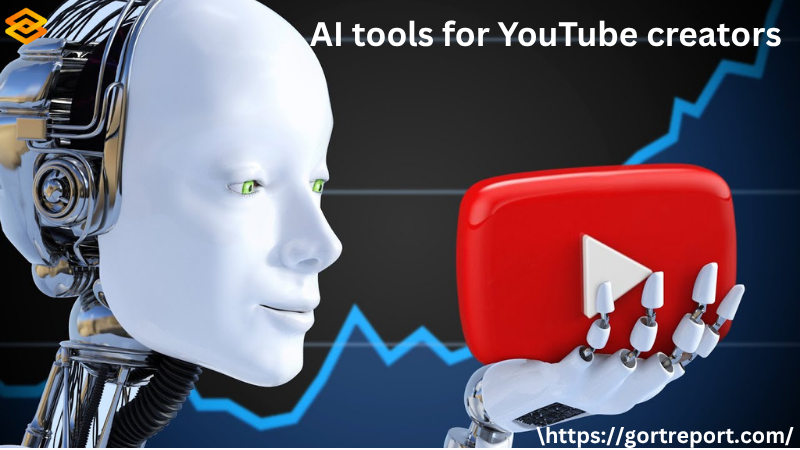
FAQs About AI Tools for YouTube Creators
1. Can AI help me make videos if I don’t want to show my face?
Yes. Tools like Pictory, Lovo.ai, and Descript can help you create faceless videos using voiceovers, stock visuals, and text-based editing.
2. Are AI video editors better than traditional editors?
They’re faster and easier for beginners. For complex projects, a hybrid of AI and manual editing works best.
3. Do AI-generated thumbnails actually work?
Yes, especially when A/B tested. Tools like Thumbnail.AI help find designs with the highest click-through rate.
4. Is it safe to use AI voice cloning?
Most tools require permission-based voice cloning. Always be transparent with your audience if you’re using synthetic voices.
5. Will YouTube penalize me for using AI content?
No, as long as your videos follow community guidelines and offer value. AI helps enhance—not replace—good storytelling.
Conclusion: Power Your Channel with AI Tools for YouTube Creators
Using AI tools for YouTube creators is like hiring a virtual production team. From generating ideas to polishing final edits, these tools speed up the process and level up the quality—without the big budget. Whether you’re just starting your journey or growing a monetized channel, tapping into AI is one of the smartest moves you can make.
Ready to automate and grow? Check out more AI and content tools at GortReport, where we break down the best tech for creators, marketers, and everyday hustlers.