AI tools to automate daily tasks have become essential for anyone trying to get more done in less time—whether you’re running a business, freelancing, or just trying to simplify your day. From scheduling meetings to organizing emails, AI is transforming how we work and live. In this article, we’ll break down the best AI tools available right now to streamline your everyday routine and help you regain control of your time.
Let’s dive into how these smart assistants can save you hours every week—without needing to be a tech expert.
Table of Contents
1. How AI Is Changing Everyday Routines
AI isn’t just for engineers or big companies anymore. Today, even simple tasks like checking your inbox or planning meals can be automated with user-friendly AI tools.
Smart Scheduling Assistants
Tools like x.ai and Motion help automate your calendar. They analyze your availability and preferences to schedule meetings with minimal back-and-forth.
Email Sorting and Response
AI services such as Clean Email and Superhuman prioritize important messages, clean spam, and even suggest email replies—all while learning your habits.
Automated To-Do Lists
AI-driven planners like Reclaim and Trevor AI turn vague plans into structured daily schedules, slotting tasks into free time blocks automatically.
Voice Assistants for Daily Help
Alexa, Google Assistant, and Siri go beyond voice commands—they integrate with apps to control smart homes, set reminders, and read your calendar aloud.
2. Managing Emails Without the Clutter
Email overload is one of the biggest time-wasters—but AI tools can clean up your inbox and help you focus on what matters.
AI-Powered Inbox Organization
Apps like SaneBox automatically sort newsletters, promotions, and personal emails so only important messages hit your main inbox.
Auto-Response Generators
Superhuman and Gmail’s Smart Reply offer context-aware replies that save typing time and maintain tone accuracy.
Unsubscribe Automation
Services like Cleanfox scan your inbox for unwanted subscriptions and help you unsubscribe in a single click.
Email Summarizers
Tools such as Shortwave or TLDR This give quick previews of long emails, so you can scan and decide if a reply is needed.
3. Automating Your Schedule and Calendar
Trying to remember every meeting, task, and deadline? Let AI manage your time so you can focus on your work.
Auto-Scheduling with AI
Motion uses AI to automatically rearrange your day based on deadlines, priorities, and interruptions.
Meeting Reminders and Prep
Clockwise not only sets reminders but blocks out “focus time” so meetings don’t disrupt your flow.
Syncing Across Devices
Reclaim.ai ensures your work and personal calendars stay in sync without overlaps or confusion.
Predictive Planning
Trevor AI learns how long tasks take and starts suggesting better times to complete them in future schedules.
4. AI for Personal Finances and Budgeting
Your money habits can be automated too. AI tools are making budgeting and saving easier than ever.
Budget Tracking
Apps like Cleo and YNAB (You Need A Budget) use AI to analyze your spending and suggest smarter ways to save.
Bill Reminders
Trim scans upcoming bills and sends alerts so you never miss a due date—or even negotiates bills for you.
Smart Savings Goals
Digit moves small amounts of money into savings based on your income and spending patterns.
Fraud Detection
AI systems within banks like Chase or apps like Wallet Guard catch unusual activity and flag it instantly.
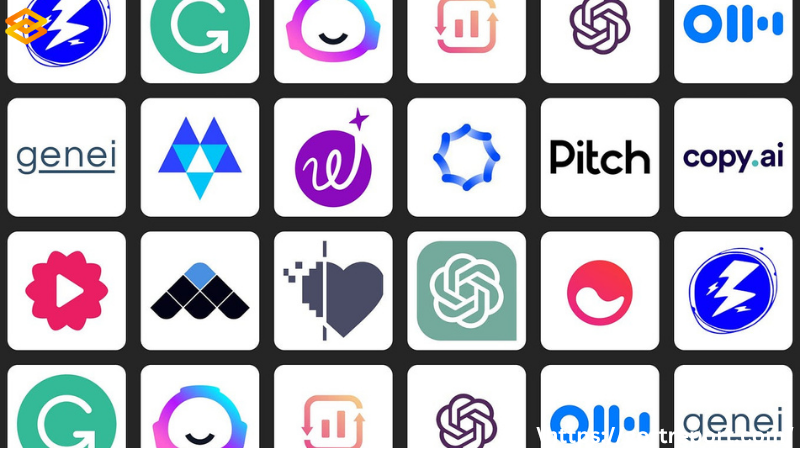
5. Simplifying Content Creation with AI
Whether you’re a writer, marketer, or social media manager, AI can generate ideas, improve grammar, and help you publish faster.
Idea Generation
Tools like Jasper and Copy.ai suggest content topics or headlines based on trends and input prompts.
Grammar and Style Checks
Grammarly and QuillBot go beyond spellcheck—they refine your tone, clarity, and sentence structure.
Blog Writing Automation
Writesonic and InkForAll help draft full blog posts using your input, reducing research and editing time.
Caption and Hashtag Creation
Tools like Later or Lately create optimized social media captions and hashtags tailored to your niche.
6. Household Tasks Made Easier with AI
AI isn’t just for work—it’s transforming how we run our homes too.
Smart Home Control
Google Nest and Amazon Alexa automate lighting, temperature, and appliances based on your routines.
Grocery List Automation
Apps like AnyList sync with smart fridges or meal planners to update your shopping list automatically.
Meal Planning Assistants
Yummly uses AI to suggest weekly meal plans based on dietary needs, preferences, and even what’s in your fridge.
Cleaning and Chores
Robot vacuums like iRobot Roomba learn your home layout and schedule themselves to clean when you’re away.
7. Boosting Focus and Reducing Distractions
AI can help you stay focused by organizing your day and minimizing digital distractions.
Noise Reduction Apps
Krisp removes background noise in real time during calls, helping you stay professional anywhere.
Focus Timers with AI
Serene and Focus@Will use AI to create music or block distractions based on how your brain works.
Website Blockers
RescueTime tracks your activity and can automatically block distracting websites when focus is needed.
Adaptive Workflows
Tools like Sunsama analyze your energy patterns and adjust your tasks to match peak productivity hours.
8. AI-Powered Virtual Assistants for Professionals
For small business owners or freelancers, virtual assistants save time on repetitive tasks like admin work.
AI Meeting Notes
Fireflies.ai and Otter record meetings and turn them into searchable transcripts and summaries.
File Organization
Tools like Levity and Dokkio help sort, tag, and find documents automatically across cloud services.
Client Follow-Ups
Smart assistants like Tars can send follow-up messages, appointment reminders, and responses to common questions.
Proposal Generation
AI like Grammarly Business or Writesonic creates polished proposals and documents in minutes.
9. AI for Mental Health and Self-Care
Daily wellness is part of productivity—and AI is stepping in here too.
Meditation and Mindfulness
Apps like Calm and Headspace use AI to suggest personalized meditation tracks based on mood and sleep habits.
Mood Tracking
Wysa and Woebot offer AI-powered journaling and mental health check-ins with friendly, chatbot-based interactions.
Sleep Optimization
Sleep Cycle uses AI to analyze your sleep and wake you during the lightest phase for better rest.
Habit Building
Streaks and Finch use gamified AI systems to help you build healthy habits with nudges and visual feedback.
10. Outbound Resource: Zapier’s Automation Library
To see thousands of AI-driven automation workflows, check out Zapier’s AI-powered automation library. It’s a goldmine for anyone looking to connect apps and automate tasks—no coding needed.
Connects 6,000+ Apps
Zapier works with Gmail, Slack, Google Sheets, Trello, and more.
Create Custom Workflows
Design custom workflows (called “Zaps”) to handle routine tasks like copying email attachments to Drive.
Pre-Made Templates
Find automation templates for marketers, salespeople, teachers, and more.
No-Code Simplicity
Even if you’ve never used an AI tool before, Zapier makes automation easy with a drag-and-drop interface.

FAQs
1. Are AI tools safe for automating personal tasks?
Yes. Most tools use encrypted data and give users full control over what’s shared and stored.
2. Do I need technical skills to use AI automation?
Not at all. Many tools are plug-and-play, with tutorials and drag-and-drop interfaces.
3. Can AI replace my virtual assistant?
AI can handle many repetitive tasks, but human assistants still excel at judgment-based and creative work.
4. What’s the best free AI tool to get started?
Try Google Assistant for voice-based tasks, or Reclaim.ai for smart scheduling—they’re beginner-friendly and free.
5. How can I use AI to improve my work-life balance?
Automate scheduling, focus times, and chores so you can spend less time organizing and more time doing.
Conclusion: Make Life Easier with AI Tools to Automate Daily Tasks
Using AI tools to automate daily tasks isn’t about becoming robotic—it’s about freeing up time for what matters. From smarter inboxes and cleaner homes to better focus and finances, these tools bring sanity to busy lives. Whether you’re running a business or just trying to survive your inbox, there’s an AI solution that can help.
Want to keep finding smart tools like these? Keep exploring GortReport for hand-picked resources and AI tips for real-world productivity.