Underrated AI tools for productivity can quietly change the way you work—without the hype or headlines. While the world talks about ChatGPT or Midjourney, a growing set of lesser-known AI apps are helping people automate tasks, write faster, manage time better, and get more done with less stress. These tools deserve more attention, especially if you want to stay ahead without breaking the bank.
Here are some hidden gems that could be your new daily essentials.
Table of Contents
1. Why Look Beyond Popular AI Tools?
Big-name AI tools are great, but sometimes the lesser-known ones offer more focused and efficient features.
Niche Features Make a Big Impact
Lesser-known tools often target very specific pain points—like email sorting or research summarization—that mainstream tools miss.
Lightweight and Faster
Smaller tools often load faster, consume fewer resources, and work right out of the box without steep learning curves.
Better Privacy Policies
Some underrated tools are built by developers who prioritize local data processing or transparent data usage.
Affordable or Even Free
Because they’re still growing, these tools are often free or cost significantly less than their bigger counterparts.
2. Notion AI – The Power Behind Smart Notes
Notion AI is often overlooked because it lives inside the Notion workspace—but it’s a powerful productivity assistant.
Summarize Long Documents
Paste a wall of text, and Notion AI can give you a digestible summary instantly.
Rewrite or Improve Sentences
Select text and get suggestions to make it clearer, more engaging, or grammatically correct.
Brainstorming Mode
Start typing a few words and let Notion AI suggest ideas, outlines, or next steps.
Works Inside Your Workspace
No need to switch apps—AI is baked right into your note-taking system.
3. Superhuman – AI That Organizes Your Inbox
Email is a major time drain. Superhuman uses AI to turn your inbox into a productivity engine.
Predictive Replies
The AI learns how you respond and offers quick draft replies.
Priority Inbox
Filters what truly matters and hides distractions.
Follow-up Nudges
Automatically reminds you if you haven’t received a reply.
Blazing Fast Interface
Combines AI with keyboard shortcuts to fly through emails.
4. Mem AI – Smart Notes That Think
Mem AI is like your second brain. It organizes and retrieves information automatically using AI.
Auto-Tagging
Mem learns what you write about and tags entries for easy retrieval.
AI-Powered Search
Search in natural language like “find my notes on AI tools from March.”
Smart Recall
It resurfaces notes relevant to what you’re working on.
Integrates with Your Calendar
Connect it to meetings or deadlines for smart scheduling.
5. Compose AI – Smarter Writing Inside Your Browser
Compose AI is a Chrome extension that helps you write better emails, posts, and messages wherever you are.
Autocomplete as You Type
Just like Gmail Smart Compose, but works site-wide.
Contextual Suggestions
Understands your tone and writing style to personalize replies.
Rewrite and Paraphrase
Highlights text and gives you better alternatives.
5.4 Easy Keyboard Shortcuts
Type “/” to activate AI instantly without lifting your hands.
6. Reclaim AI – Scheduling with Intelligence
Time management is everything. Reclaim uses AI to defend your calendar.
Auto-Schedules Tasks
Based on your availability, deadlines, and work habits.
Protects Focus Time
Blocks periods of deep work automatically.
Smart Meeting Planner
Finds time slots that work across different calendars.
Adaptive to Workload
Reprioritizes tasks if things change or deadlines shift.
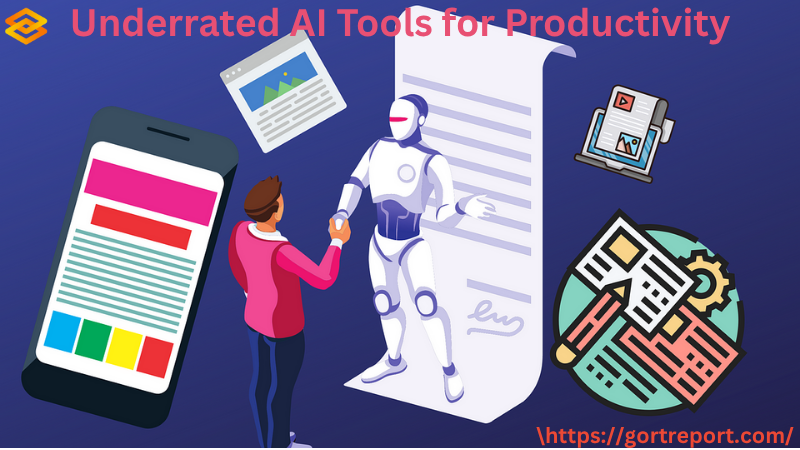
7. Wordtune Read – Understand Any Document Faster
When you have too much to read, Wordtune Read turns pages into key points.
Instant Summaries
Drop in a URL or PDF and get the gist in seconds.
Supports Research Papers
Great for students, bloggers, or journalists.
Keyword Highlighting
Shows what terms appear most often and why they matter.
Built-in Translation
Works with multilingual documents to break language barriers.
8. Tactiq – AI Notes from Google Meet
Tactiq is perfect if you’re in a lot of video calls. It creates AI-powered meeting notes instantly.
Real-Time Transcripts
Transcribes live as you speak.
Smart Summaries
Gives you highlights and action items post-meeting.
Easy Sharing
Send notes to Slack, Notion, or email with one click.
Works with Google Meet, Zoom, MS Teams
One tool covers them all.
9. Magai – An Alternative to ChatGPT with More Features
Magai is a newer conversational AI platform that beats the basics of ChatGPT.
Save and Organize Threads
Unlike ChatGPT, you can label and revisit your chats.
Prompt Library
Use pre-built prompts for writing, coding, or marketing.
Personality Switching
Talk to different AI personas (marketer, developer, teacher, etc).
Affordable Pricing
Free and premium tiers with generous limits.
10. Outbound Link: Google’s AI Essentials Guide
For a broader look at trusted tools and AI practices, check out Google’s AI Essentials Guide.
Beginner-Friendly Format
Designed for anyone starting with AI.
Covers Ethics and Use Cases
Goes beyond tools to address how and when to use AI.
Updated Regularly
Stays fresh with new releases and updates.
Trusted by Educators and Professionals
A go-to resource for those who want to use AI responsibly.
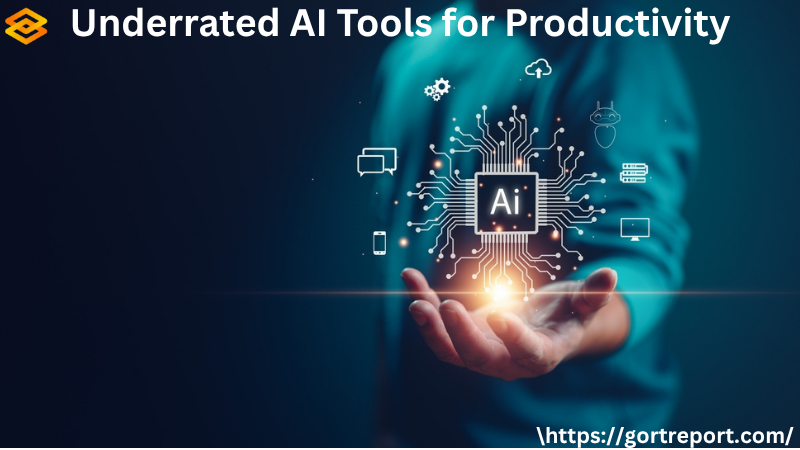
FAQs
1. What makes an AI tool “underrated”?
It usually means the tool is powerful but not widely talked about or used yet.
2. Are these tools safe to use for work tasks?
Yes, most prioritize security and privacy, especially productivity-focused ones.
3. Do I need to pay to access these tools?
Many are free or have solid free tiers with optional upgrades.
4. Can I use these tools on mobile devices?
Most of them are web-based or have mobile apps to support work on the go.
5. How do these tools compare to ChatGPT?
While ChatGPT is general-purpose, these tools are focused on specific tasks like emails, scheduling, or reading.
Conclusion
Using underrated AI tools for productivity can transform how you handle your workload. They often outperform popular tools in specialized areas, save time, and reduce burnout. Whether you’re a student, freelancer, or small business owner, these lesser-known apps could become your secret weapons.
Want more underrated AI tips? Check out GortReport for the latest tools and how to use them like a pro.